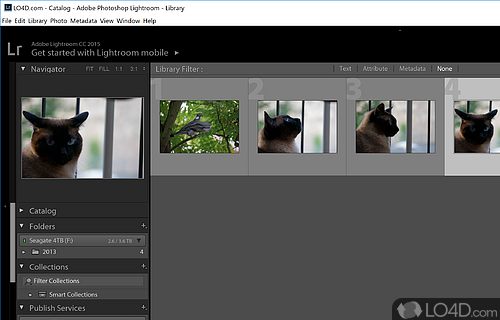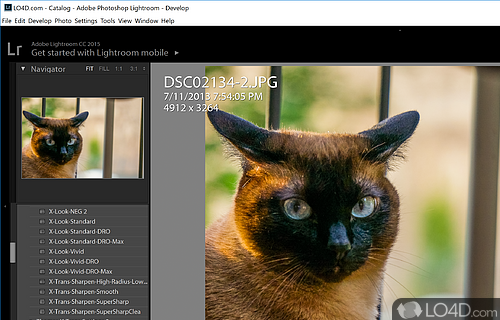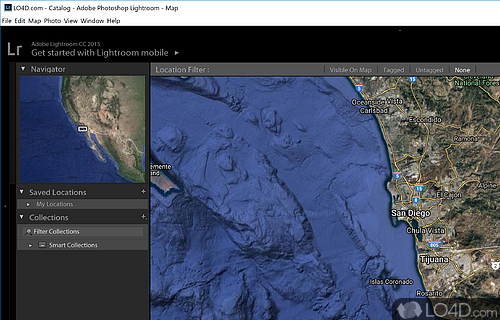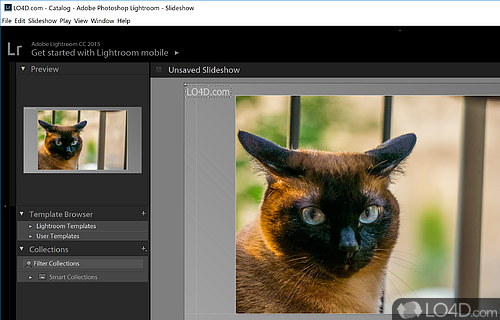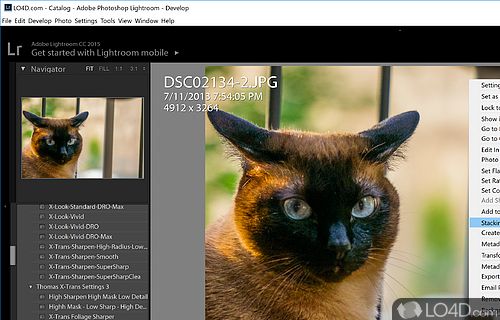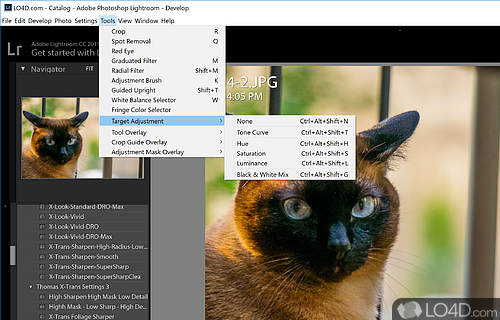Excellent image enhancement and processing software that has image editing features, photo process workflow, presets and profiles for major makes and models of camera including cell phones.
Adobe Photoshop Lightroom Classic is an excellent, if not the best RAW image processor and workflow application for photographers.
The program is optimized for batch processing in mind and contains all of the support needed to process raw image files from virtually all makes of cameras, including Sony, Canon and Nikon. Other smaller brands are supported too including Apple's iPhone, Samsung's Galaxy devices and more. Lens profiles are one of the most important features of Adobe Photoshop Lightroom Classic that provide distortion corrects and removal of chromatic aberration.
Great way to edit and optimize raw digital photographs
When it comes to editing digital photographs, Lightroom Classic is completely packed with features. Editing workflow can include adjustment of levels: exposure, contrast, highlights, shadows, whites, blacks and temperature plus tint. Presence adjustments are clarity, vibrance and saturation for creation of different types of effects including HDR photography. Sharpening pictures is a breeze with several different options available but the included presets are a good place to start.
An image's histogram, cropping, red eye removal or spot tool are features available, along with radial and graduated filters. Labels as well as ratings can also be added to images.
Quick editing with existing or downloadable presets
For those who have a certain set of favorite adjustments, Adobe Photoshop Lightroom Classic can create what are called presets. Presets are essentially a collection of pre-made adjustments that can be applied one-by-one or en masse to a set of photographs.
Virtually all edits using the different levels can be applied with graduated or radial filters. Worth noting is that graduated and radial filters can also be included in presets. And in fact, presets might be the most powerful feature of Adobe Photoshop Lightroom Classic.
In conclusion
In conclusion, most professional and amateur photographs alike can get a lot done with Adobe Photoshop Lightroom Classic and we'd really encourage anybody looking into photography to have a look at this free trial application before purchasing any other package.
Features of Adobe Photoshop Lightroom Classic
- Integrates with Facebook and Instagram.
- Advanced Search: Use facial recognition and metadata filters to quickly find photos.
- Develop: Make global and local adjustments to refine your images and bring out the best in your photography.
- Export: Batch-process multiple photos at once and export them to various formats with flexible settings.
- HDR Merge: Merge different exposures to create a single, high-dynamic-range image.
- Library: Organize, find and manage your images with powerful tools, flexible collections, filtered searches and metadata editing.
- Local Adjustments: Use brushes, graduated filters and radial filters to make adjustments directly to parts of your image.
- Map: See where your photos were taken with precision geotagging.
- Panorama Merge: Create stunning panoramas by stitching multiple photos together.
- Presets: Create unique looks and save your own presets for one-click adjustments.
- Print: Create custom prints and contact sheets with flexible layout options.
- Profiles: Choose from hundreds of profiles to quickly apply unique looks to your photos.
- Raw Processing: Adjust exposure, white balance, shadows and more to create the perfect starting point for your image.
- Slideshow: Create slideshows with music, titles and effects.
- Watermarking: Insert custom watermarks and apply them to your photos with the ability to resize, rotate and customize the text.
- Web Gallery: Create an online gallery to share with friends and family.
Compatibility and License
This download is licensed as shareware for the Windows operating system from graphics editors and can be used as a free trial until the trial period ends (after an unspecified number of days). The Adobe Photoshop Lightroom Classic CC 2024 13.2 demo is available to all software users as a free download with potential restrictions and is not necessarily the full version of this software.
What version of Windows can Adobe Photoshop Lightroom Classic run on?
Adobe Photoshop Lightroom Classic can be used on a computer running Windows 11 or Windows 10. Previous versions of the OS shouldn't be a problem with Windows 8 and Windows 7 having been tested. It's only available as a 64-bit download.
Other operating systems: The latest Adobe Photoshop Lightroom Classic version from 2024 is also available for Android and Mac. These are often available from the app store.
Filed under: